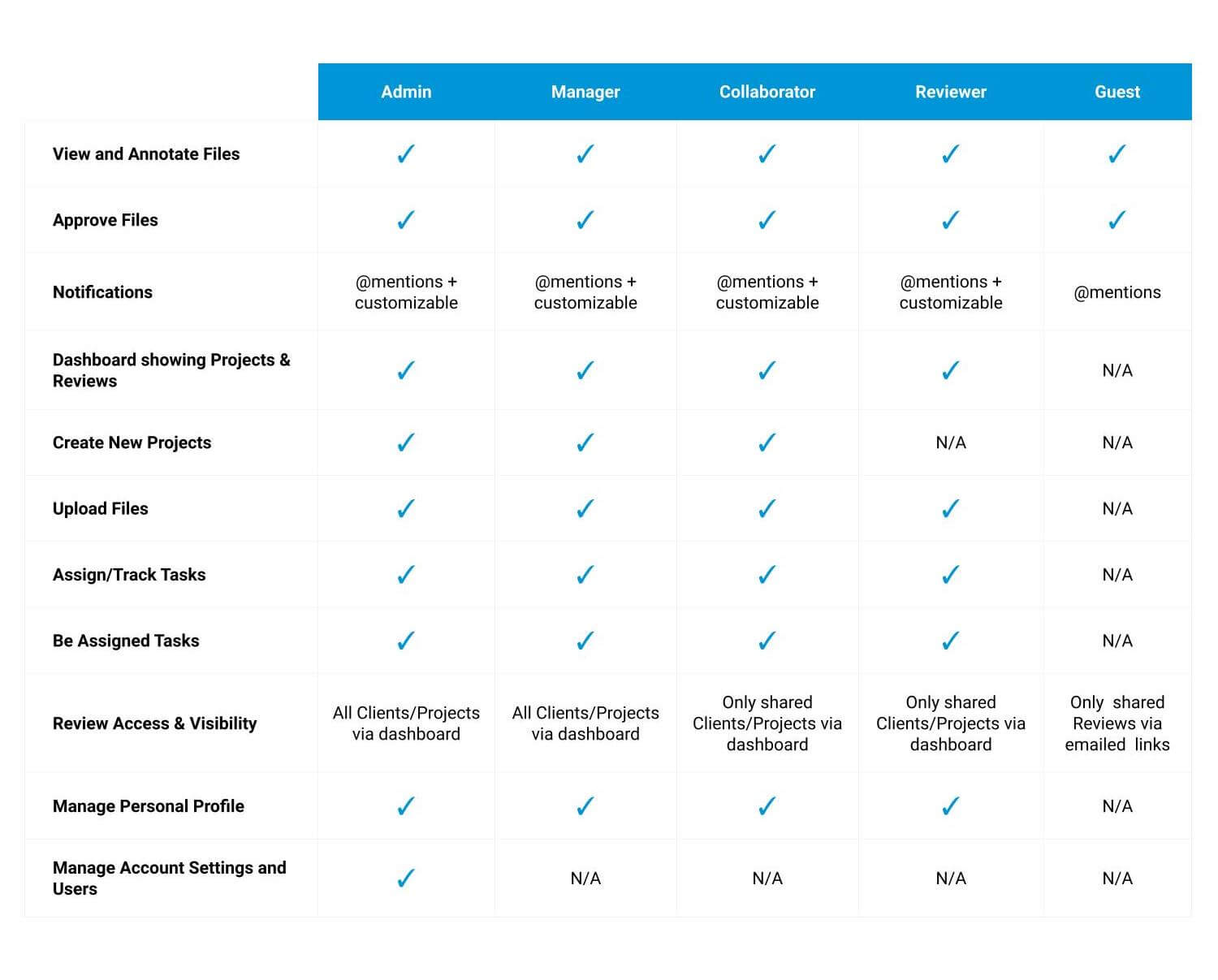Different User Roles in ReviewStudio
User Roles in ReviewStudio
Users in ReviewStudio are assigned a specific role that defines the level of Review and platform functionality they can access.
Admin
Admins have full visibility and control over all the clients and project reviews managed through the platform. They also have access to the account settings to manage users, configuration options, and subscription management.
Manager
Managers are very similar to Admins; except they don’t have access to certain account settings. Managers can access and manage all Reviews, add users to Reviews, create new clients and projects and more. What they can’t do is modify the account configuration settings, create new users, and manage billing.
Collaborator
Collaborators have visibility into projects and reviews that they either create themselves or that have been explicitly shared with them. Collaborators can initiate new projects and reviews and upload files to them – for clients they are already working on (or have been added to by an Admin or Manager). This role is generally appropriate for staff on the creative and production teams.
Reviewer
Reviewers can only access projects and reviews that they are explicitly invited to. Unlike Collaborators they cannot initiate new reviews but they can upload files when needed to the specific reviews that they participate in. This role would be appropriate for people internal or external to your organization who are primarily responsible for reviewing and approving content being developed on an ongoing basis.
Guest
Guest access is an easy and convenient way to share individual reviews since you do not have to set up any user account in advance for them. Guests are only able to access specific reviews they are invited to through the link provided in a Review notification. When you share the link with guests, they will be asked to provide their email and name on their first visit. Requiring a guest password is optional though if you set one, you will have to make your guests aware of it in advance.
User Role Differences Chart
The key functional differences between user roles is shown in the chart below: