Quickstart Guide for Guests: Getting Started with the ReviewStudio Essentials
What is ReviewStudio?
ReviewStudio is a proofing software built to simplify creative collaborations. A range of markup tools allow you to leave contextual feedback with approval options to speed up the review and approval process.
Accessing Your Review
Click the link or View Review to enter the Review & get started.
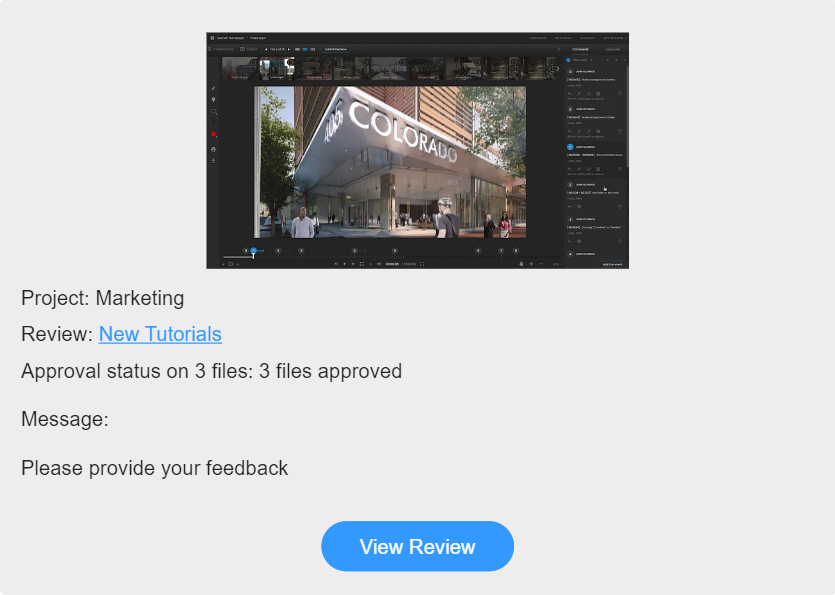
Enter your email address and Continue.
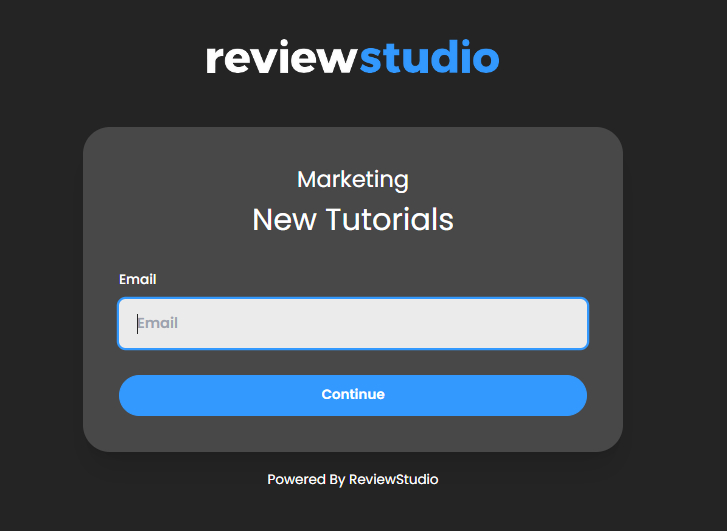
Enter your name and click Enter Review.
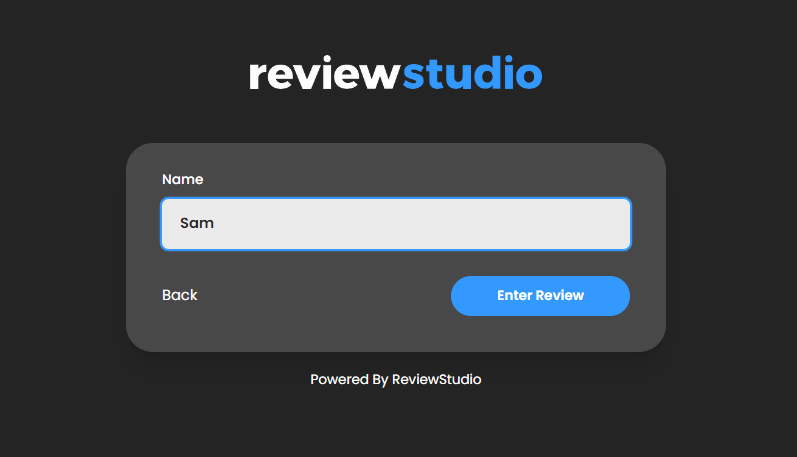
Overview: The Review Canvas
The Review Canvas is where you will find your files and tools to Review and Approve the project.
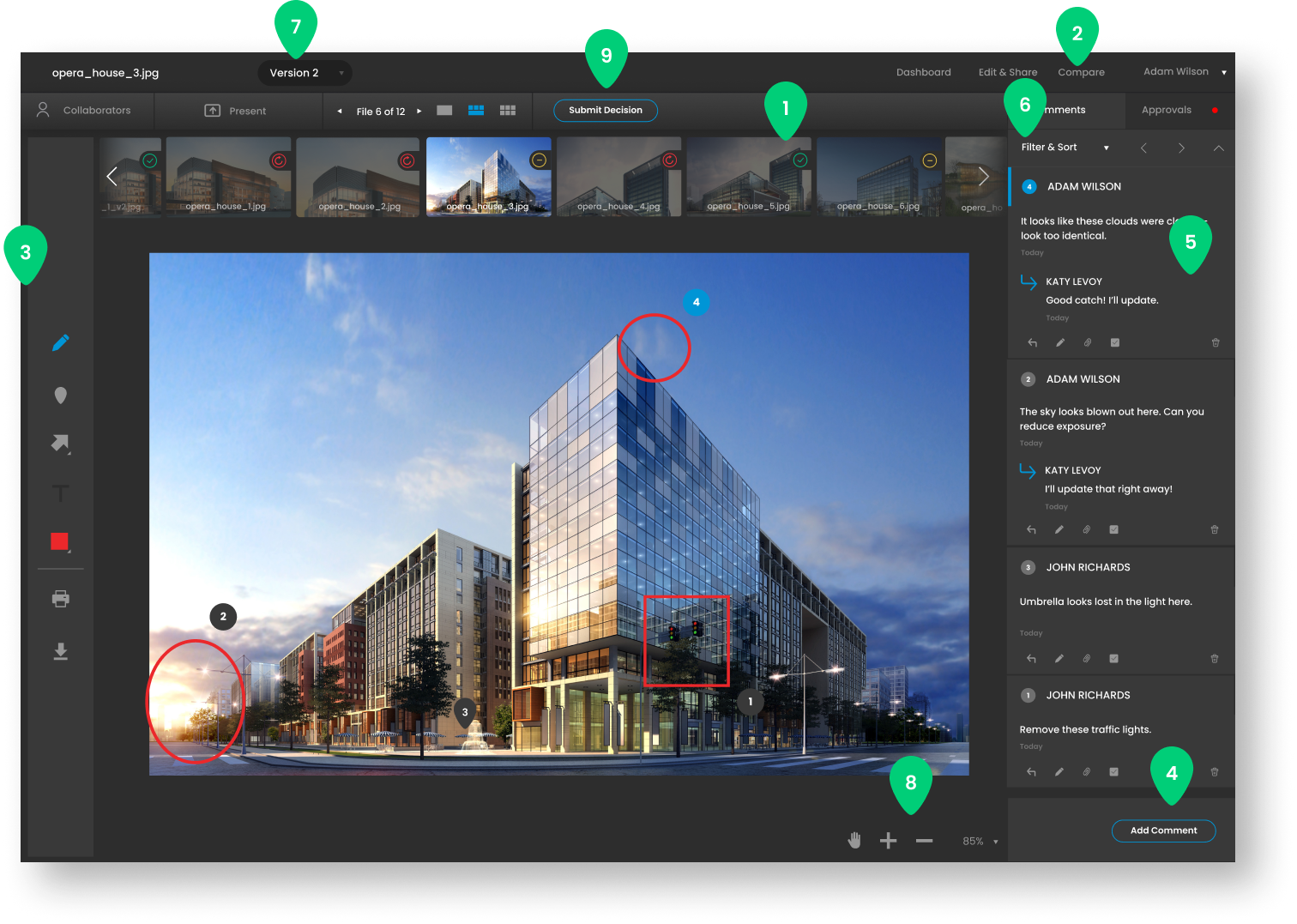
Thumbnail strip to navigate between files.
Compare Mode to compare two file versions side-by-side.
The Toolbar with your markup tools (see below).
“Add Comment” to add a general comment.
Notes and comments appear in the comment bar. Reply to comments, tag users (@mention) to send direct notifications, or add attachments to comments.
Filter, sort, or hide comments. Use the < > arrows to cycle through comments.
See previous versions, and view feedback and change history
Pan or zoom in/out.
Submit your decision (see below).
Overview: The Toolbar
In the toolbar, you’ll find all the tools you need to leave accurate and precise markups and feedback.
.jpg?inst-v=5545610f-af42-48fb-9f89-6b192bdb1e3f)
Overview: Submitting an Approval Decision
Once you’ve gone through your Review, if you are designated as an Approver you will see the Submit Decision menu. Clicking it will provide you with approval options that may have been customized by your account admin.
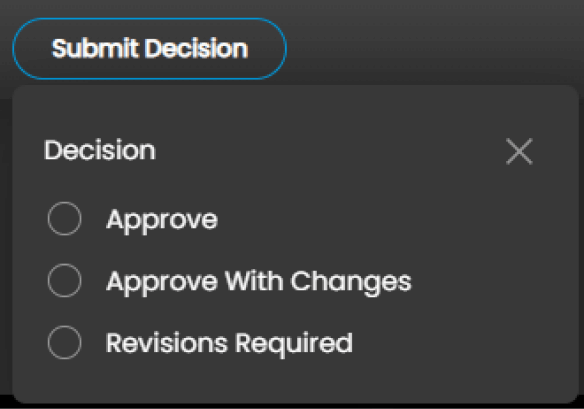
Download this Guide
Want to save this Quickstart Guide to share with your team? Click here to view or download:
