Managing Your Subscriptions
Under Subscriptions, you will be able to subscribe to a plan, change a plan, add users, add storage, update payment and billing information and monitor usage.
Setting Up a Trial
You can register for a trial at any time. There is no credit card or commitment required to start a trial.
Go to http://register.reviewstudio.com and follow the steps to set up your trial account. The trial is full-featured and will last 30 days.
Once you’ve decided to move forward, you can do so by going to Settings > Subscriptions.
Subscribing to a Plan on ReviewStudio
To Subscribe to a ReviewStudio plan follow these steps:
Following your Free Trial, go to Settings > Subscriptions
Under Active Plan, choose “Change Plan”.
Use the slider to toggle between Bill Monthly and Bill Yearly.
Click Select Plan.
You will then be able to enter the number of users and/or additional storage. Click Next.
Enter your billing information. Click Pay.
Review information and Confirm.
Upgrading or Downgrading a Plan
Changing Your Plan
Go to Settings > Subscriptions > Overview.
Under Active Plan, choose “Change Plan”.
Use the slider to toggle between Bill Monthly and Bill Yearly.
Click Select Plan.
You will then be able to enter the number of users and/or additional storage. Click Next.
Review or enter your billing information. Click Pay when done.
Review information and Confirm.
At any time you can move from a monthly to an annual plan.
Note that partial refunds on annual or monthly plans are not issued.
Adding Additional Users to a Plan
At any level, you can add additional users to your plan.
To add users, go to Settings > Subscriptions > Overview.
In the Active Plan section, select “Change Plan”.
From the Plan Selection page, under your current plan, select “Adjust Plan”.
From the Adjust Plan page, you can then specify the number of users needed.
Click Next, review payment information, and confirm.
Adding Additional Storage to a Plan
To add additional storage to a plan, go to Settings > Subscriptions > Overview
In the Active Plan section, select “Change Plan”.
From the Plan Selection page, under your current plan, select “Adjust Plan”.
From the Adjust Plan page, you can then specify the amount of storage needed.
Click Next, review payment information, and confirm.
Please reach out to us for custom plans, enterprise solutions, or SDK-related questions.
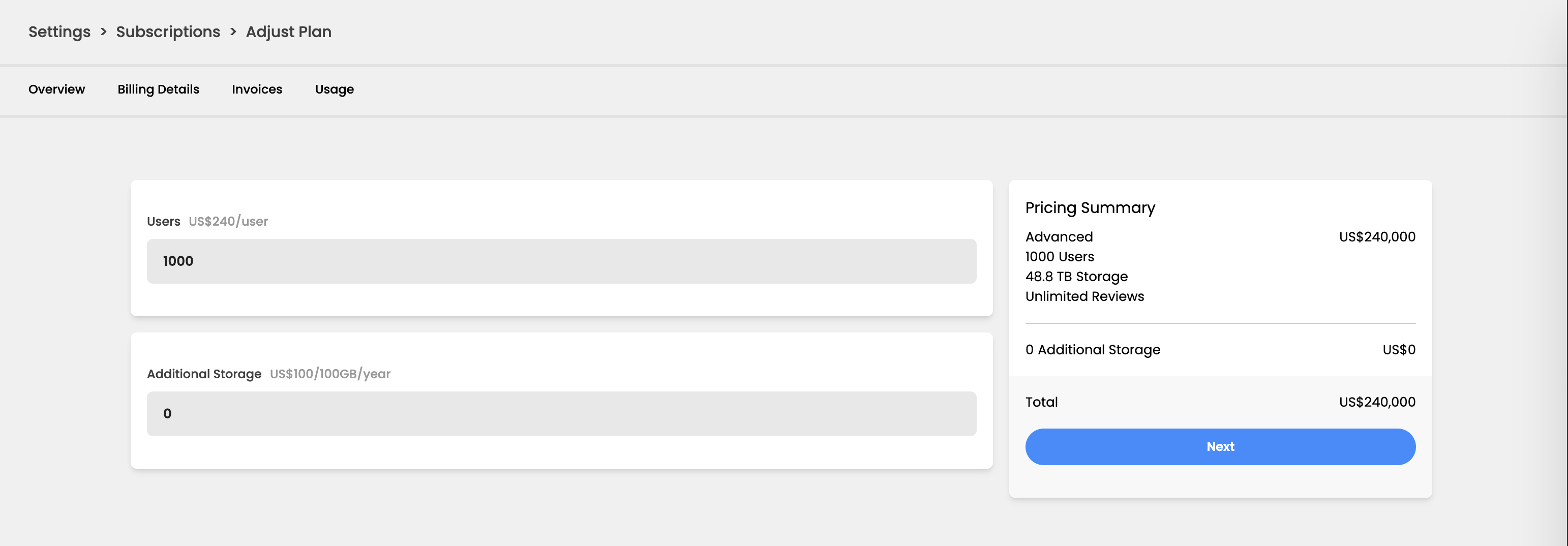
Canceling or Pausing a Subscription
To cancel, pause, or delete your subscription, please contact us at support@reviewstudio.com and we’ll be happy to help you.
Modify Billing Details
To update your payment information, go to Settings > Subscriptions > Billing Details. You have the option to update your billing address/contact information or add a new credit card.
Invoices
To retrieve an invoice or view billing history go to Settings > Subscriptions > Invoices.
Account Usage
To view your current account resource usage go to Settings > Subscriptions > Usage. You will find key account information, such as number of users used, storage used, as well as the number of clients, projects and reviews you’ve created.
Pricing Plan Details
To view current pricing and plan details and differences, have a look at http://reviewstudio.com/pricing .
Please reach out to us for custom plans or SDK related questions.
