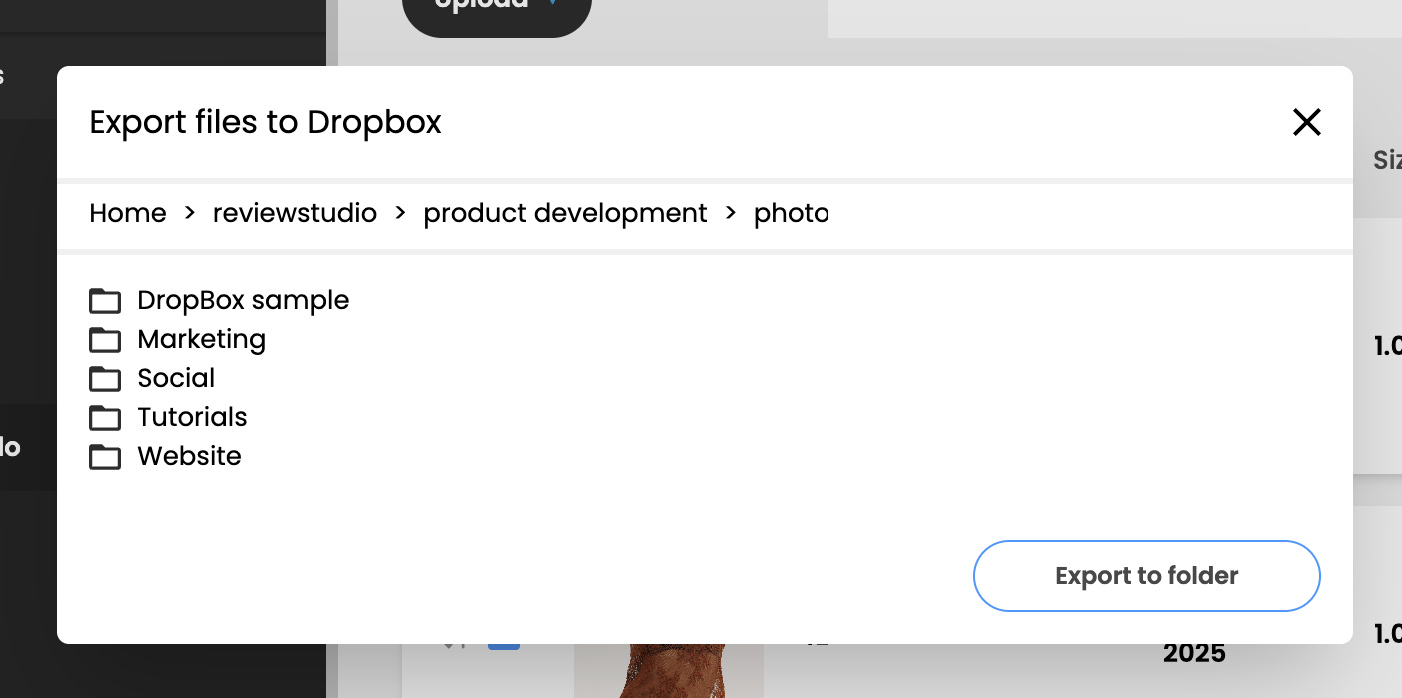Dropbox - Uploading Files to ReviewStudio (Beta)
ReviewStudio offers the ability to upload files to a Review directly from your Dropbox account.
How to Transfer Files To or From Dropbox
Connecting ReviewStudio to Dropbox
Each user who wants to use this feature will have to first link their Dropbox user account to their ReviewStudio user account using the following steps:
Click on your user profile.
Click on the Connections tab and then select the “link” option for Dropbox. This will open a Dropbox page for establishing the connection to ReviewStudio.
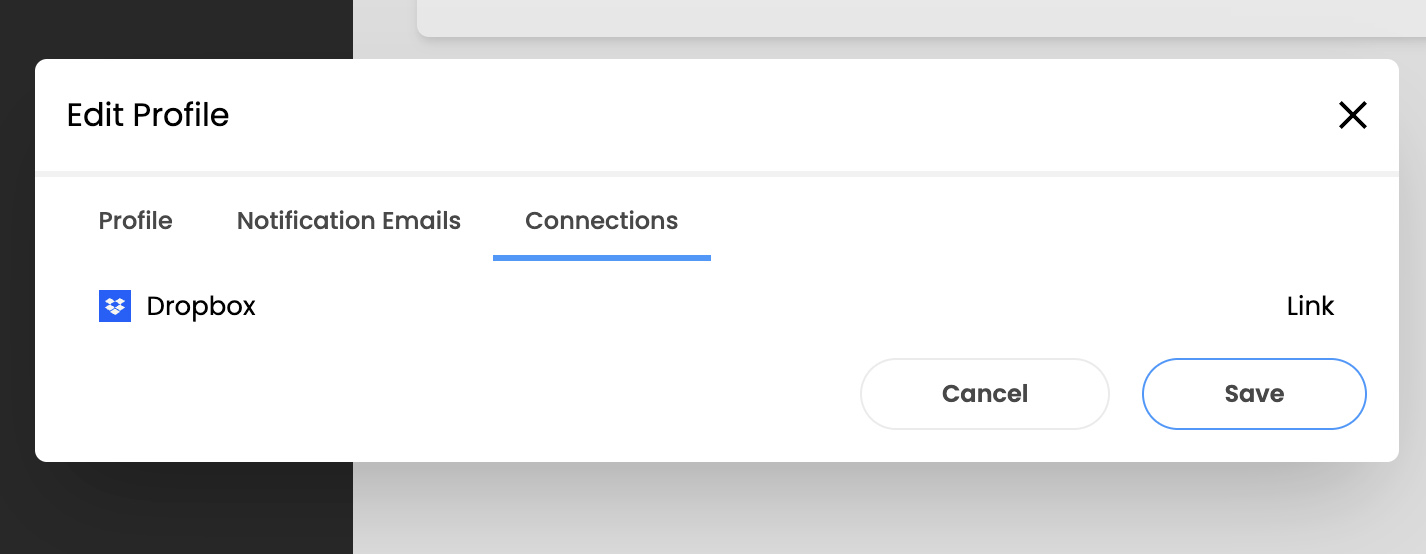
Login to your Dropbox account and follow through on the instructions provided.
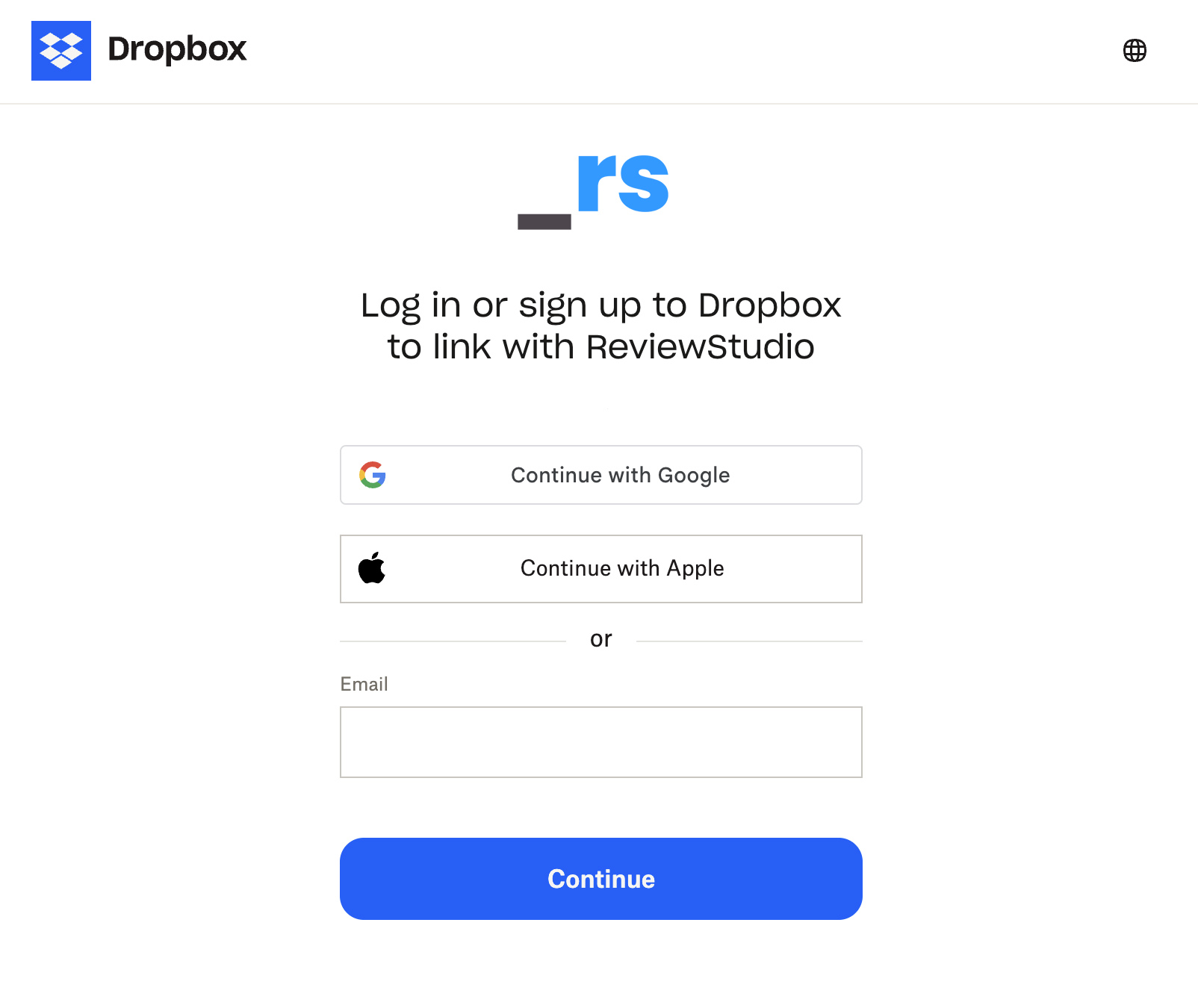
To Upload Files from Dropbox
Once the connection is established, you will now have a new option available on the Review upload menu for selecting files “From Dropbox”
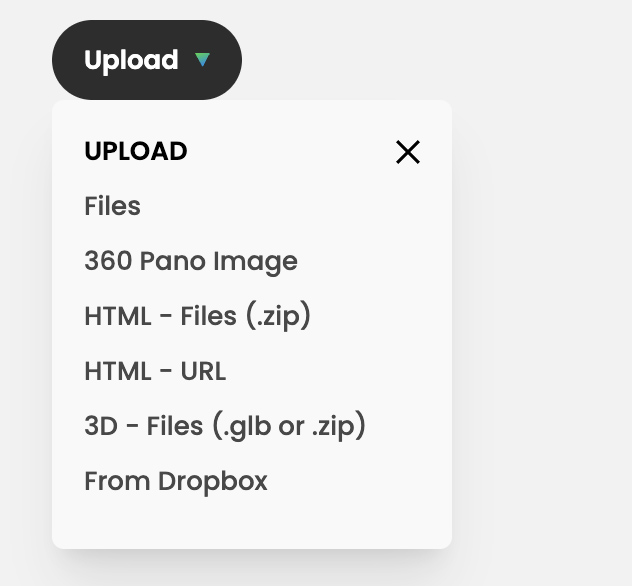
After selecting the “From Dropbox” option, you will be able to navigate through your Dropbox folders and files to select the specific files you would like to upload.
You can either "Add Selected" files or use the "Add All Files" to add all the file in the folder to the Review.
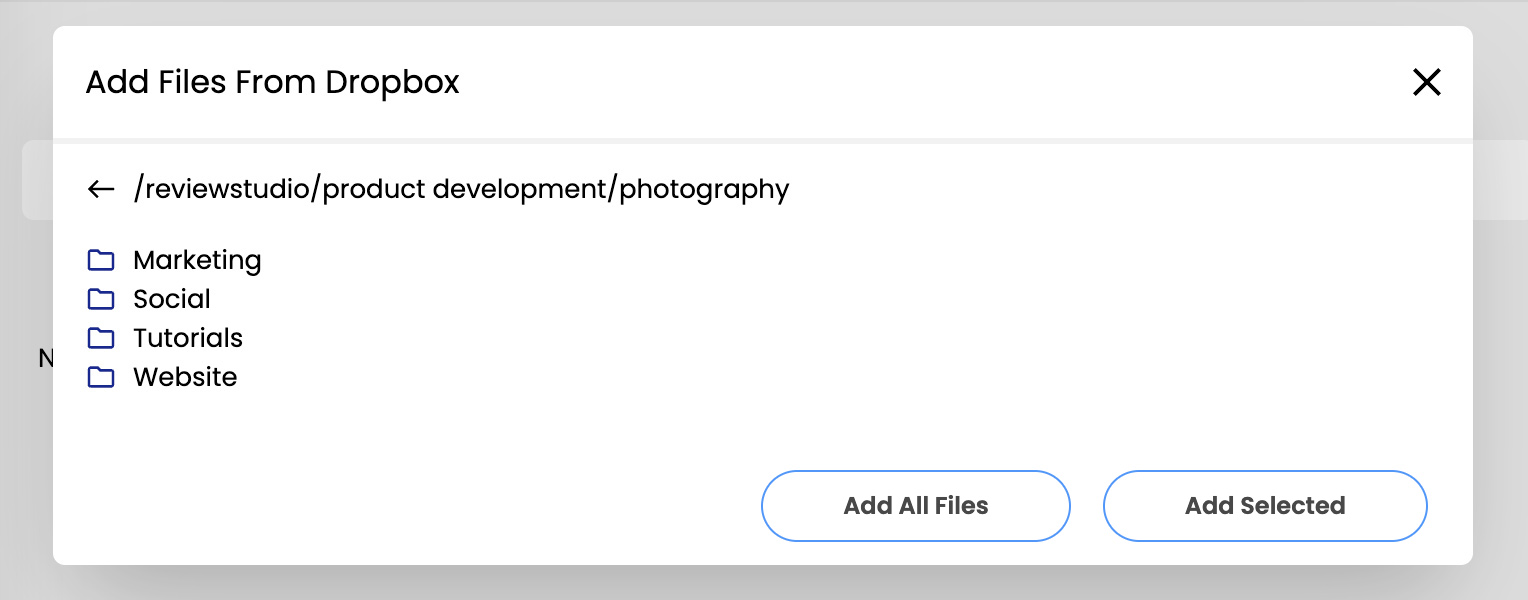
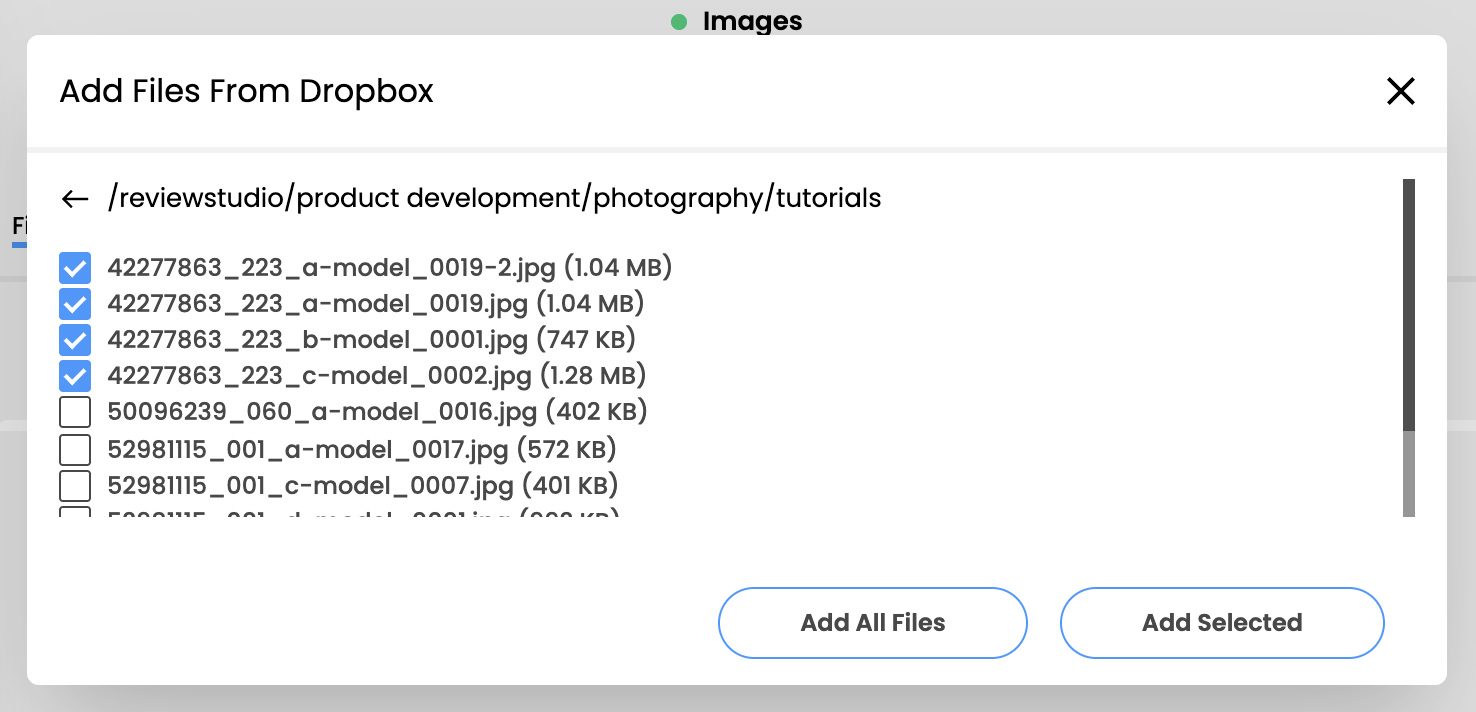
Note that to upload a new version of the files from Dropbox, you will have to repeat the process above and select Dropbox files that have the same name as the original version(s) you want to update.
To Export Files to Dropbox
From the Review File tab, select the specific files you would like transfer.
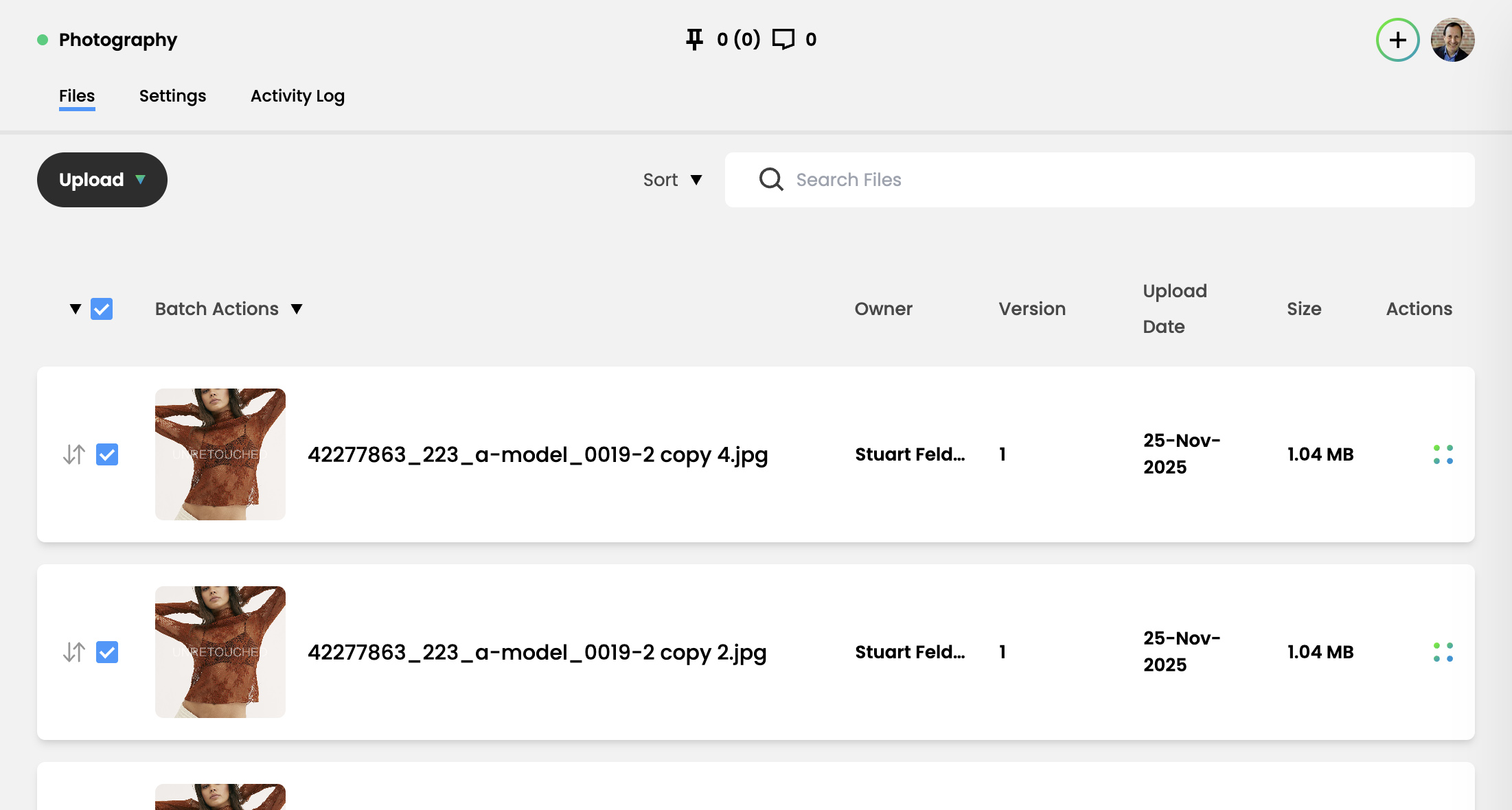
From the Batch Actions dropdown menu, select "Export to Dropbox"
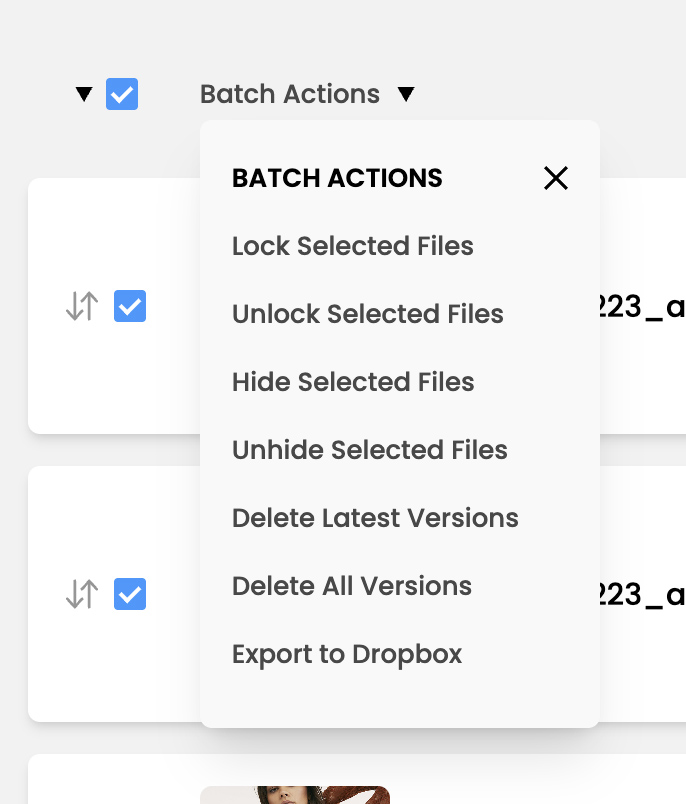
From the export menu, select the folder on Dropbox you would like to export your files to.